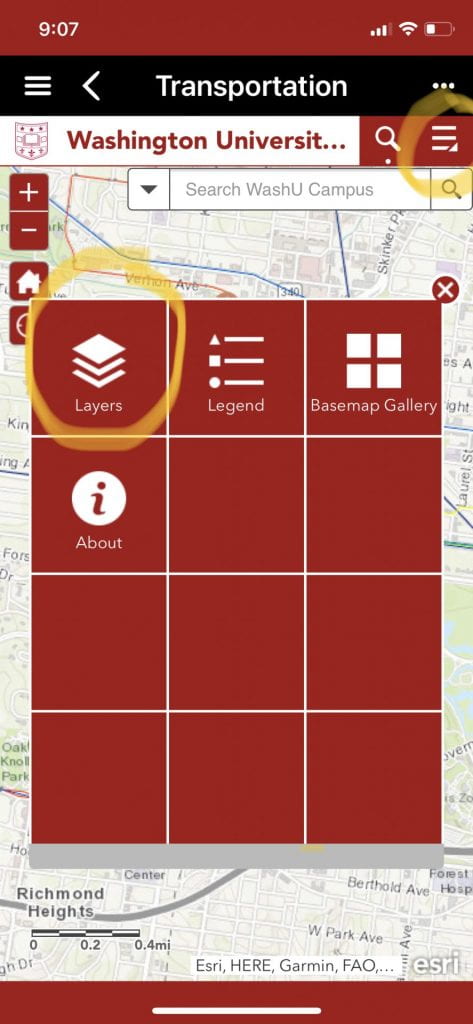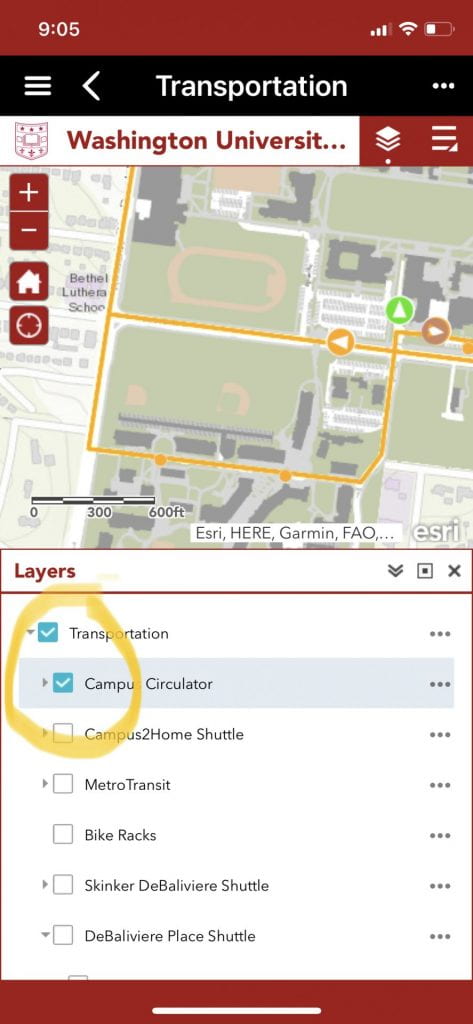How can I show a specific shuttle route?
To isolate a specific route (the colored line that appears on the map), expand the “Transportation” group in the layer list and turn routes on and off with the check boxes. To learn how to open the layers list and turn layers on and off, please view the screenshots. Please note that it is not possible in the current app to show the live feed of an individual shuttle’s location. Each of the shuttle buses are either all “on” or all “off.”